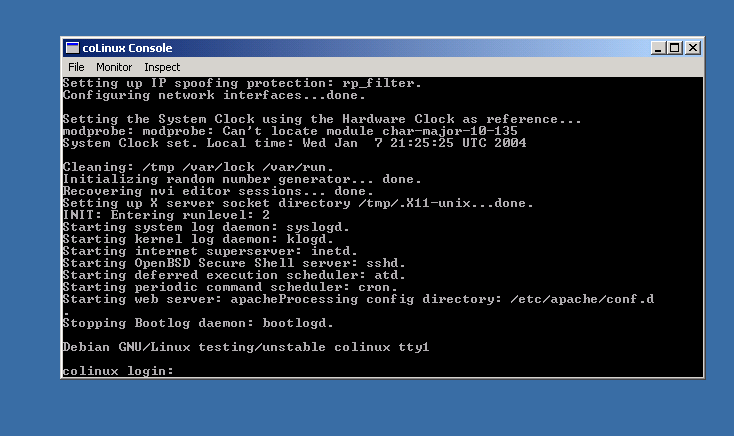coLinux安裝:
在
http://sourceforge.net/project/showfiles.php?group_id=98788 download
colinux-20040214-bin.tar.gz 及
Debian-3.0r0.ext3.1gb.bz2
在
http://sourceforge.net/project/showfiles.php?group_id=14481&package_id=29413&release_id=203158
download 7z313.exe
1.在win下先安裝7-Zip
2.colinux-20040214-bin.tar.gz用7-Zip解到 c:\coLinux\
(可以在d:\coLinux\, 要改目錄下default.colinux.xml檔內容, c:\coLinux\ --> d:\coLinux\ )
3.Debian-3.0r0.ext3.1gb.bz2 也用7-Zip解到 c:\coLinux\
4.安裝 虛擬網路
[控制台]->[新增硬體]->[新增一項裝置]->[否,從清單中選擇硬體]->
[網卡]->[從磁片安裝] 選TAP-Win32下的OemWin2k.inf
[下一步],[下一步]
coLinx的Readme
- 代碼: 選擇全部
Cooperative Linux 0.5.3-pre2 - UNSTABLE test binaries
-----------------------------------------------------
WARNING:
Although this binary release of Cooperative Linux may be actually useful on
some setups (e.g, stable setups), it is meant for testing purposes only,
which means that running it may crash your Windows system.
PLEASE REPORT and read about problems on the colinux-devel mailing list.
To run coLinux, please follow these instructions before trying to run anything.
1. Install TAP-Win32 (Control Panel -> Add Remove Hardware -> Add/Troubleshoot
Device -> Add a new device -> No -> Network Adapters -> Have Disk -> Go to
the supplied TAP-Win32 directory and choose OemWin2k -> Next -> Next ->
Finish...
2. Choose an installation directory. It is better to choose c:\coLinux because
this way you don't need to edit the configuration XML since the pathnames
of block devices files are currently aboslute.
3. Move all the files in this directory (where this README sits) to that directory.
4. Download a root file system from the coLinux sourceforge page:
http://sourceforge.net/project/showfiles.php?group_id=98788&package_id=108058
NOTE: Debian-3.0r0.ext3.1gb.bz2 extracts to 1GB, so make sure you have enough
space there before you start extracting it. Put the extracted file in the
installation directory.
Edit the XML file to point to whatever root file system you downloaded.
5. The installation directory should include these files, for example:
colinux-console.exe
colinux-daemon.exe
colinux-net-daemon.exe
cygwin1.dll
Debian-3.0r0.ext3.1gb
default.colinux.xml
linux.sys
README
vmlinux
6. Run coLinux-daemon.exe. The current directory should be the installation
directory, because that is where it will look for default.colinux.xml.
For this version, colinux-net-daemon is ran automatically by the daemon.
The console window opens and you would see a Linux machine booting in
that window.
-
Dan Aloni
da-x@gmx.net