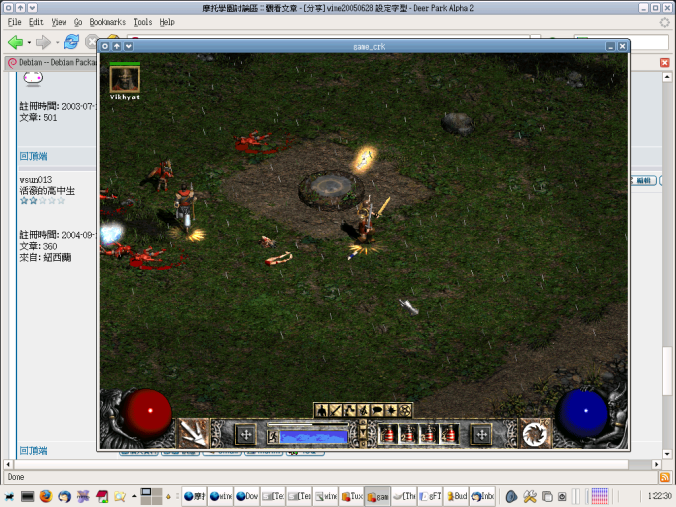是小弟之前寫的, 但是.....
- 代碼: 選擇全部
Wine 20050628
Usage: wine PROGRAM [ARGUMENTS...] Run the specified program
wine --help Display this help and exit
wine --version Output version information and exit
wine 在 20050628 之後, 將 config 檔案的機制取消
完全改用 registry 來表達user 的設定
使用者可以使用 winecfg 來達成此一目地
然而, winecfg 目前並沒有像 config 檔如此一樣的詳細設定
所以改 registry 是免不了的
下載 wine 的 cvs 並且 build 就可以得到最新的 wine, 大概共需要
800M ~1G 來進行 build
裝好之後, 您可以使用原本的 user.reg 跟 system.reg 但是小弟
並沒有太多registry dependent 的win32 program 在跑, 所以我習
慣將原本的 .wine mv 走
隨後隨便run一個wine的program, eg
- 代碼: 選擇全部
winecfg
之後馬上退出, wine 就會產生新的 working directory.
修改/加入 ~/.wine/user.reg
- 代碼: 選擇全部
[Software\\Wine\\WineBrowser]
"Browsers"="firefox"
[Software\\Wine\\X11 Driver]
"ClientSideAntiAliasWithRender"="N"
[Software\\Wine\\Fonts\\Replacements]
"System"="AR PL New Sung"
"Arial"="AR PL New Sung"
"Fixedsys"="AR PL New Sung"
"Microsoft Sans Serif"="AR PL New Sung"
"MS UI Gothic"="AR PL New Sung"
"Tahoma"="AR PL New Sung"
"Terminal"="AR PL New Sung"
"MingLiU"="AR PL New Sung"
"PMingLiU"="AR PL New Sung"
第一段為 wine 所使用的 web browser, 在 console 能用的script 皆
可以寫入, eg. 在console 下我打 firefox 可以開啟firefox, 那就在
裡面填入 firefox; 同理, 填入opera 將會把url pass 到opera 這個 script/binary
第二段是wine 的defualt 有開antialias, 但小弟我不喜歡看糊的字
所以手動加入這一段
第三段是 Font 的替代, 因為win32的UI 大多為這幾樣(也有不是的)
小弟是 newsung 的愛用者..所以..
修改/加入 ~/.wine/system.reg
- 代碼: 選擇全部
[System\\CurrentControlSet\\Hardware Profiles\\Current\\Software\\Fonts]
"LogPixels"=dword:00000082
這裡是改變dialog window buttom的字體大小
修改/加入 ~/.wine/windows的dir/win.ini
- 代碼: 選擇全部
[Desktop]
menufontsize=13
messagefontsize=13
statusfontsize=13
IconTitleSize=13
這邊是改變其他字體的大小
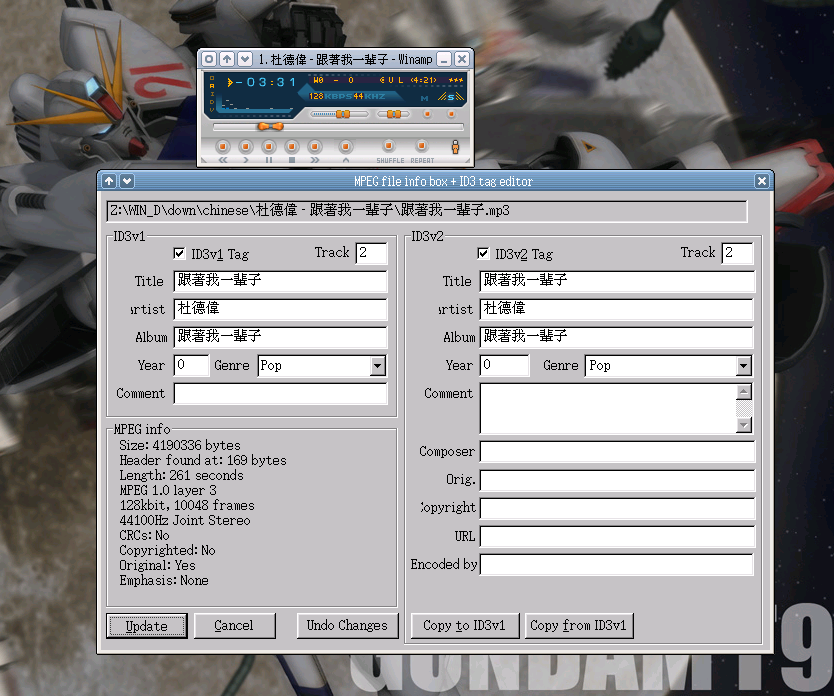
這不是xmms 喔, 這是winamp






 下次得要先check unstable/experiemntal 再去抓 cvs 了
下次得要先check unstable/experiemntal 再去抓 cvs 了