發現他們現在幾乎可以天衣無縫的配合
首先, 這是我 dmix 的設定, 於 /etc/asound.conf
- 代碼: 選擇全部
pcm.dmixer {
type dmix
ipc_key 1024
slave {
pcm "hw:0,0"
period_time 0
period_size 1024
buffer_size 4096
}
bindings {
0 0
1 1
}
}
pcm.dsnooper {
type dsnoop
ipc_key 2048
slave {
pcm "hw:0,0"
period_time 0
period_size 1024
buffer_size 4096
}
bindings {
0 0
1 1
}
}
ctl.dmixer {
type hw
card 0
}
ctl.dsnooper {
type hw
card 0
}
pcm.duplex {
type asym
playback.pcm "dmixer"
capture.pcm "dsnooper"
}
# for ALSA default
pcm.!default {
type plug
slave.pcm "duplex"
}
# for OSS default
pcm.dsp0 {
type plug
slave.pcm "dmixer"
}
ctl.mixer0 {
type hw
card 0
}
之後把所有能用 alsa 作output 的程式, 將其輸出的 device 改為 "dmixer" 不含 " ", eg :
1. xmms
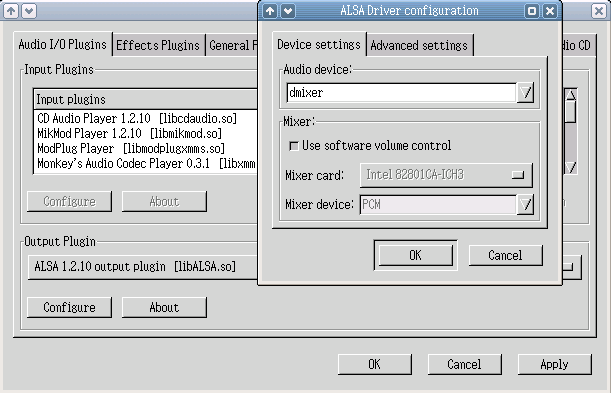
2. kaffeine
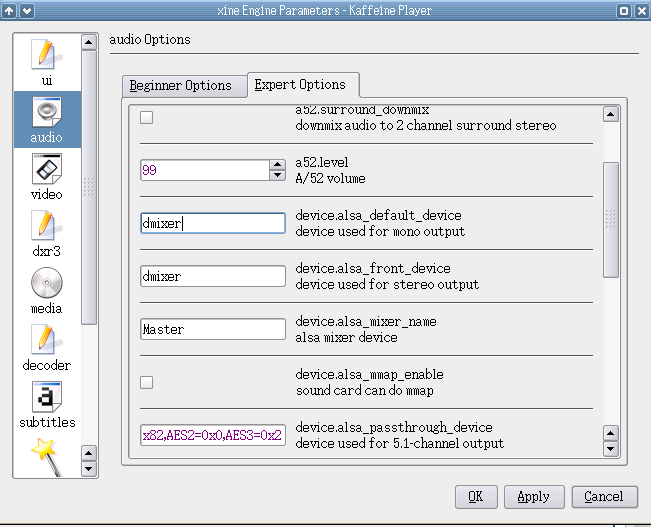
3. mplayer
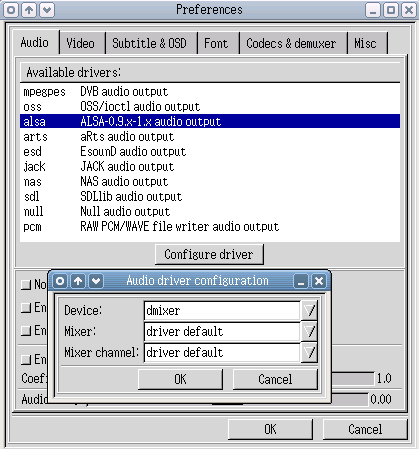
4. 在 cedega 裡, 於 ~/.transgaming/config 下, 將 "Drivers" = "wineoss.drv", 改為
- 代碼: 選擇全部
"Drivers" = "winealsa.drv"
且將mmap 關閉, pcm0 改成 dmixer, 如下:
- 代碼: 選擇全部
[winealsa]
"UseMMap" = "N"
"pcm0" = "dmixer"
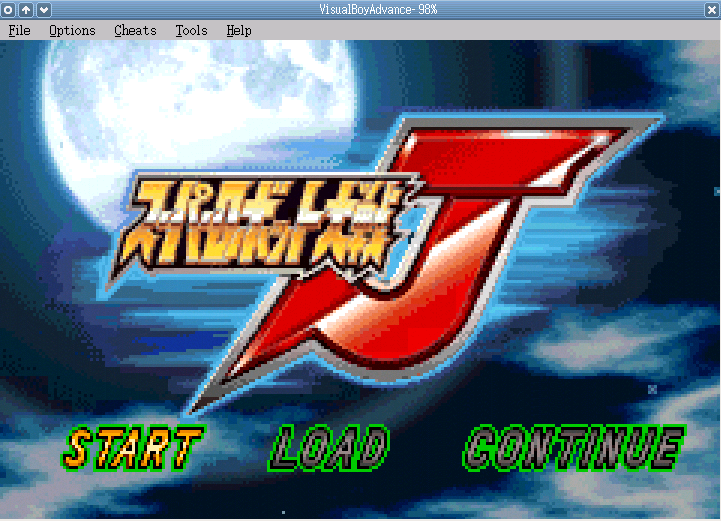
上圖為 cedega 聲音使用無錯誤msg poping, 成功執行GBA 的 emulator
完成dmix之後, 加入
- 代碼: 選擇全部
artsd -d
來使用 aRts 的 sound server
注:
1. -d 是開啟 duplex 對於同時要收音與錄音的程式很重要
2. 小弟習慣手動啟用 arts, 所以在 kcontrol 的 sound 中, 將 kde 的 sound server disable, 如下圖:
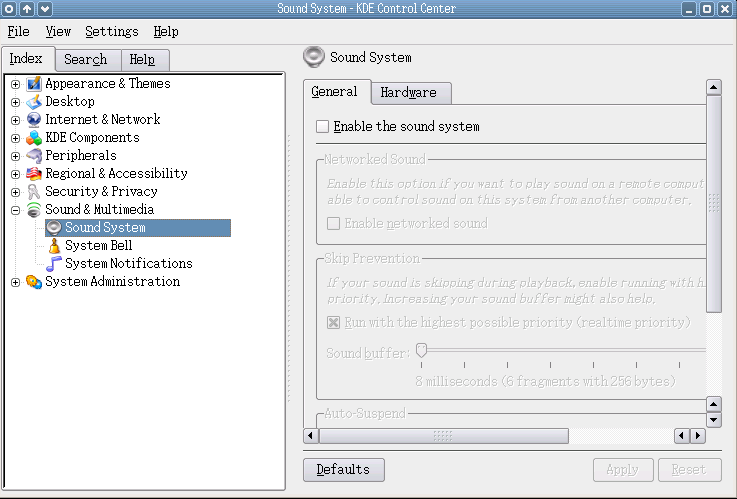
3. 但是這樣要怎麼使用kde 的sound events ? 可以將 player 設為 artsplay 就可以啦! 如下圖:
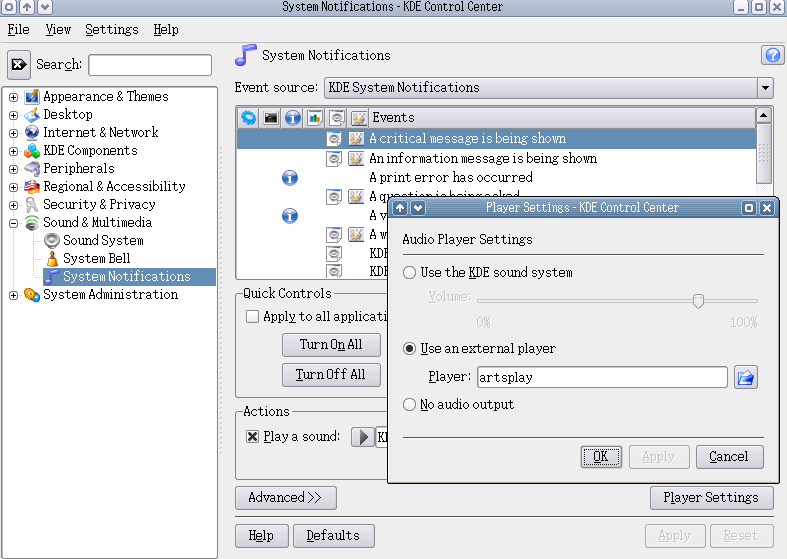
有哪些app 是用 artsd 呢? 大部份都是以使用 oss 且不使用alsa
API 為主, 有些kde/qt 的程式雖然也支援alsa, 但小弟發現他們在
artsd 下work 的比較好/正常. examples:
1.
- 代碼: 選擇全部
artsdsp -m skype
2.
- 代碼: 選擇全部
artsdsp -m krecord
3.
- 代碼: 選擇全部
artsdsp -m kwave
4.
- 代碼: 選擇全部
artsdsp -m teamspeak
著重點於 "-m" 這個選項啟動mmap
5. 最新的 wine 0.9 在 winecfg 中的 audio 也可以改成 aRts 的 plugin
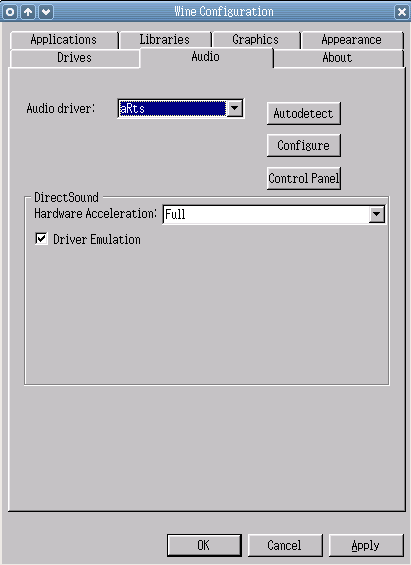
6. 為了讓 flash 在 mozilla/fire 上出聲, 所以使用 artsdsp
- 代碼: 選擇全部
artsdsp firefox
如果想嘗鮮, 可以從 kde.org 上取得最新的 arts 來build
有兩個branch在上面, 一個是1.4,另一為1.5
1.5 目前不支援非 binary 的 artsdsp wrapping, 所以建議使用1.4
不過debian 裡包的應該就夠用啦..
取得方法如下
- 代碼: 選擇全部
svn co svn://anonsvn.kde.org/home/kde/branches/arts/1.4/arts
之後進入 arts下
- 代碼: 選擇全部
make -f Makefile.cvs
./configure --with-alsa
make
sudo make install 或 sudo checkinstall 當然也可以 dpkg-buildpackage
目前最新的svn version 是 1.4.3, 而 testing 上的是1.3.0
此分享會不定期更新
歡迎大家題出上列方法不能work with 的app
以上
修正
****20051028
1. etch/testing 上面的 arts 是 1.3
2. 新增 disable sound in kcontrol
3. 新增 kde sounds notification with use of the artsplay




