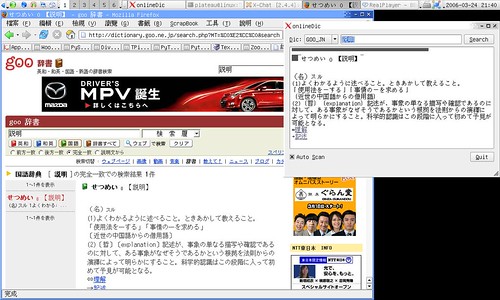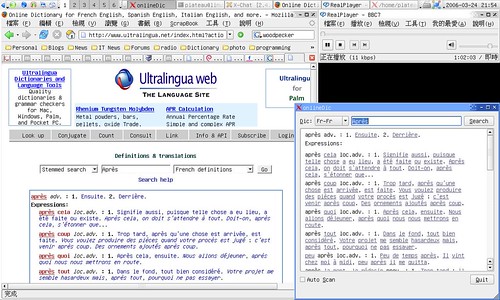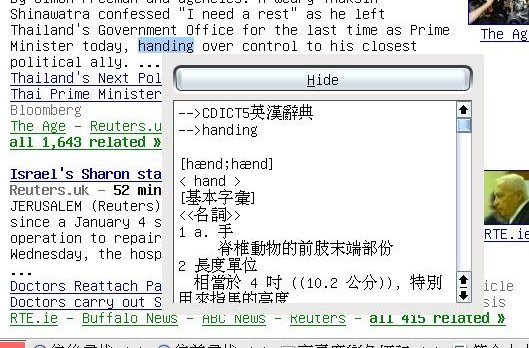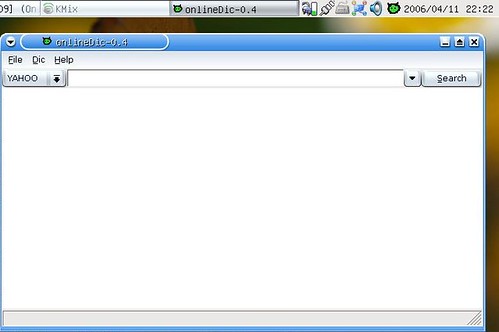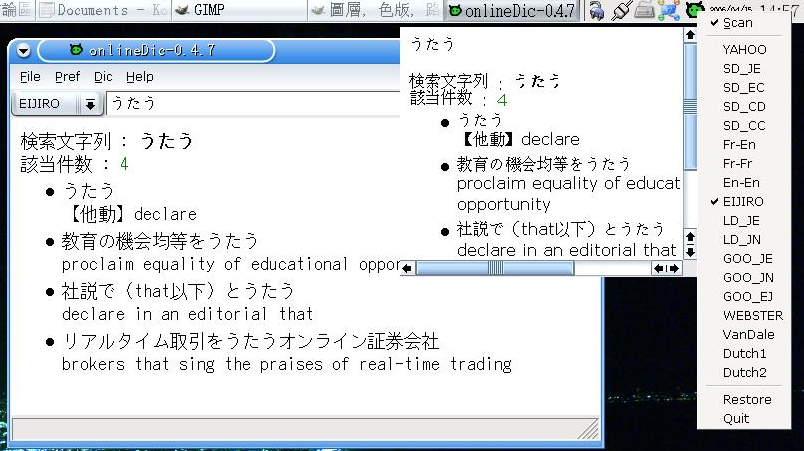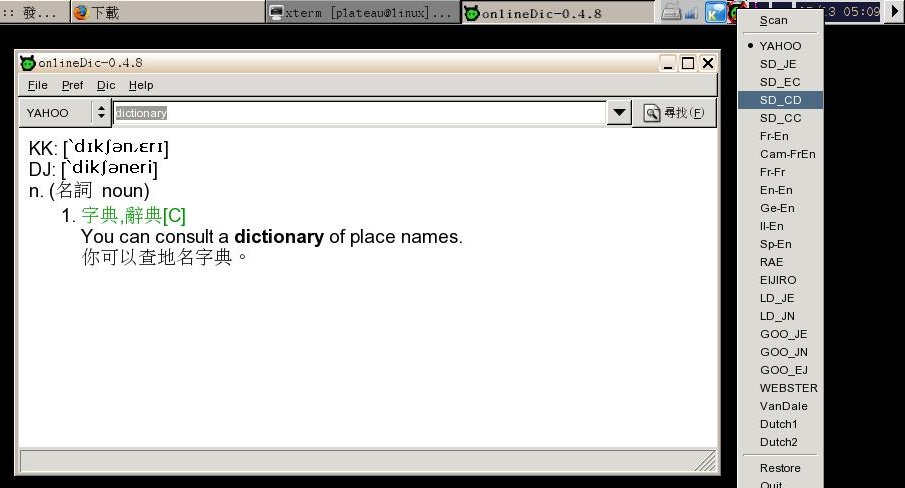這個程式是用pyqt寫的,支援隨選隨譯。
目前支援的字典主要有:
1. UltraLingua Web上面的法英,法法,英英(其實可以全部加進來啦,只是目前我只有用這幾個)
2. Webster Dictionary;
3. www.goo.ne.jp上的英日(目前查日文有點問題…有待解決,所以暫時只有英日可用)
4. 幾個網路上的荷文字典(這是我自己在用的)
如果大家覺得可能會用到,歡迎下載回去使用。另外,如果你知道有什麼好的線上字典,也可以在這邊提出來,我可以考慮把它加進來。
****
20070331
目前已經改成用wxpython來implement,所以在linux下或windows下都可以運作。
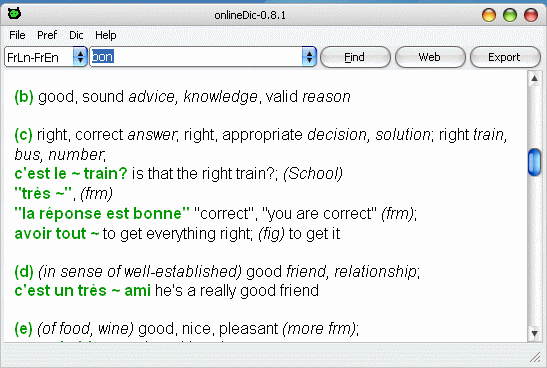
onlineDic 0.8.1 is released today. A lot of useful features (at least for me) are added to this version. You can download it from http://onlinedic.sourceforge.net/#Download.
The changelog is as follows:
* add launch web browser function (half done) need to add it to pref. now it's hardcoded.
* add searching... in statusbar
* fix goo parsing: better output
* fix livedoor image url (make it absolute path)
* fix cambridge cant search for words with accent notes (translate non-ascii characters before lookup)
* fix cambridge: website uses html entities, which can't be shown correctly on wxpython's htmlwindow. so convert it into real character by change_htmlentity_to_unicode
* also change the last line to ''return unicode(source,"latin_1")'' so that the characters can be shown correctly
* add cambridge spanish -> english dictionary
* add http://www.french-linguistics.co.uk/dictionary/ french -> english much faster search engine
* add add autoscan words to history
* remove image display in goo
* add ultra en-fr dic.
* change program icon according to scan status. MyTaskBar.py